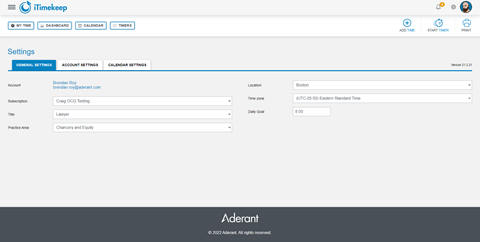Product: iTimekeep
Introducing Prebill Comments
Timekeepers can now provide additional information on every time entry with Prebill Comments – to ensure more accurate billing and reduce write-offs/rejections before the bill leaves the building.

To enable Prebill Comments for your firm, contact iTimekeep Support.
Improvements:
- Settings has a new look and feel in the Desktop. Access Settings from the hamburger menu or the gear icon beside the user’s avatar.
- Subscribe to receive the latest updates! Visit resources.goaderant.com and sign up to be notified.
- Addition of Comments Fields, available in iTimekeep Desktop, Mobile and Outlook Add-in Apps. Requires Installation of new iTimekeep Connect. Contact Support for more details.
- Ability to Reset stale Timers to zero in iTimekeep.
- Enhanced Client Matter search capability extended to iTimekeep Outlook Add-in.
Fixes:
- Removed incorrect selection code displayed in iTimekeep Outlook Add-in.
- Added ability to widen selection code’s selection list panel in iTimekeep Outlook Addin.
- Fixed Session timeout issue on iTimekeep Outlook Add-in.
- Fixed inconsistency in display of Client and Matter name on iTimekeep Mobile app.
- Addressed an issue where error message was displaying without an error having occurred.