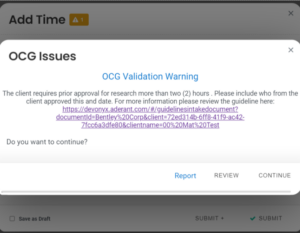What's Included in this Release
We are excited to announce a set of new features, improvements and fixes in iTimekeep, aimed at delivering users greater efficiency, context and ease of use.
New Features:
URL Hyperlinking within Compliance Validation Messages
Users can now include hyperlinks directly in validation messages. Whether it’s linking to documentation, FAQs, or external resources, hyperlinks provide context and additional information to enhance user understanding.
How to Insert a URL into a validation message: Within Onyx, users simply need to include the desired link within the validation message text. For example, if a validation message explains a specific policy, a user can add a hyperlink to the relevant policy document or intranet page.
Improvements:
Jump to First Activity
Users can now jump directly to the first activity or captured event of the day or week within the iTimekeep Calendar. This feature is powered by the Passive Time Assistant (PTA).
How It Works: When users access their daily or weekly PTA calendar view, they will automatically be taken to the first activity they recorded time for. This streamlines their workflow, reduces navigation steps, and ensures efficient time entry.
Fixes:
Updated Released Time Status Color
We have resolved an issue where the Released Time status was the same color as Submitted Time status. This fix ensures consistency with released time entries have the same color coding found in the Calendar view.