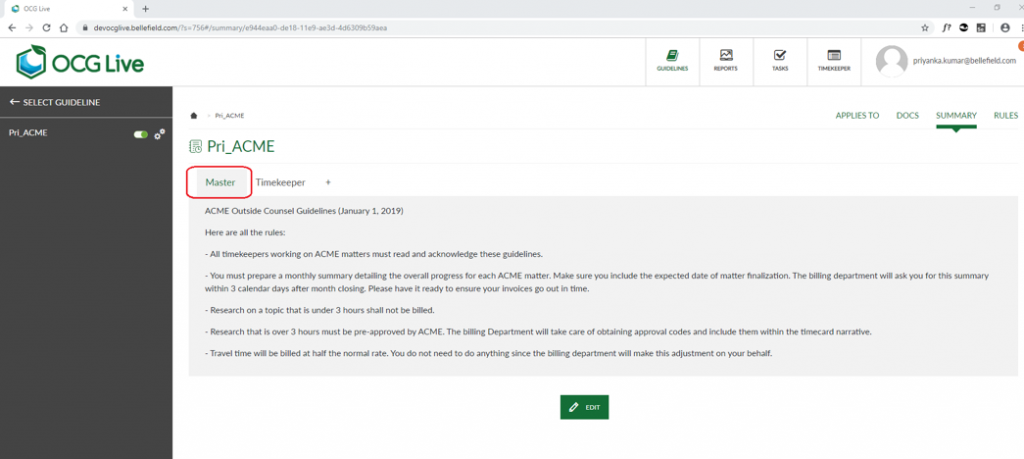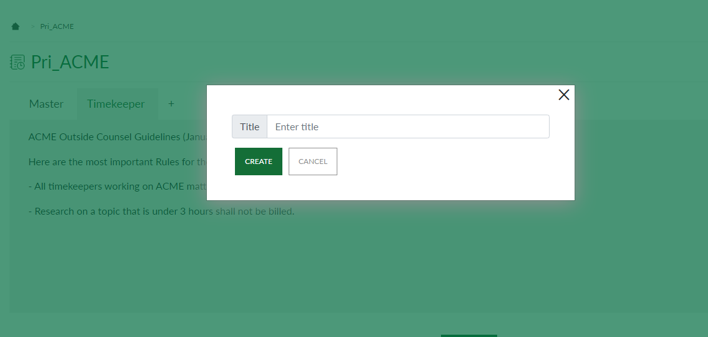Master Summary
A Master Summary is typically a summary of the whole guideline whereas a Timekeeper Summary contains the information that only applies to the timekeeper. The Timekeeper Summary is also used if an Action rule is setup to send the guideline to the timekeeper for review/acknowledgement. The Master and Timekeeper Summary tabs cannot be deleted however they can be renamed. The text of the Master and Timekeeper Summaries are user defined and can be added, edited, and removed.
The text or guidelines that goes in the text area of this tab are user defined and can be edited by using the Edit button.
Additional Tabs
The user is provided with the option to add additional tabs for different personas of the firm such as HR, IT, Marketing, etc. This can be done by clicking the + icon next to the Timekeeper tab. Once the following screen appears, the user can Enter the title for this summary and then click the Create button to save. The user can add as many Summary tabs as needed.
Updating Summaries
The Summary under any tab can be updated by simply editing it and saving it. Currently, the new version of the Summary overwrites the old version of the Summary. Thus, admins are requested to save the current version of the Summary on their local devices before making any updates.