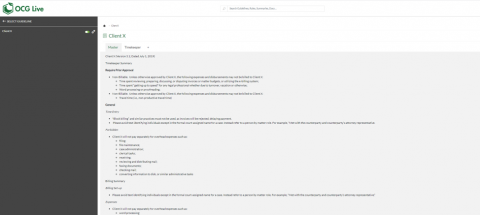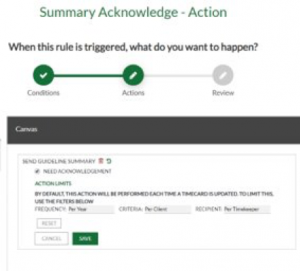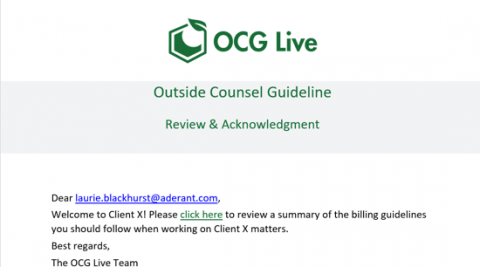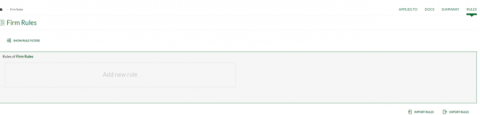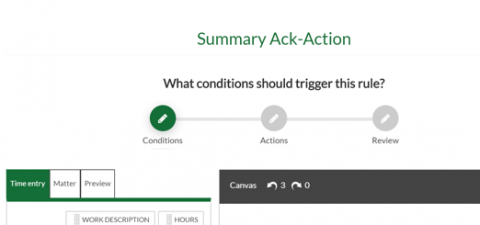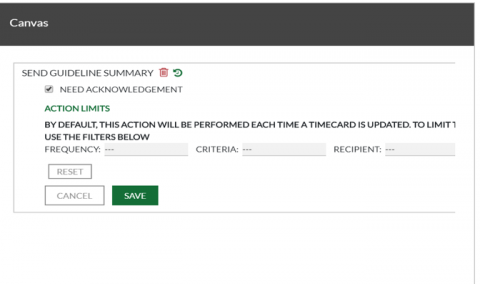Live Summaries & Acknowledgement
Bring lawyers into compliance as soon as they start working for a client. OCG Live will engage with the attorneys and present just the information that they need to know or actions they need to take, rather than overwhelming them with the entire set of guidelines, which often contains non-attorney relevant information.
Master and Timekeeper Summaries
A Master Summary is typically a summary of the Billing guideline whereas a Timekeeper Summary contains the information that only applies to the timekeeper. The Timekeeper Summary is also used if an Action rule is setup to send the guideline to the timekeeper for review/acknowledgement. The Master and Timekeeper Summary tabs cannot be deleted; however, they can be renamed. The text of the Master and Timekeeper Summaries are user defined and can be added, edited, and removed.
The text of the summary is user defined and can be edited by using the Edit button for all Tabs. It is advised, if copying and pasting into the text field, to use Word to save the text formatting.
Updating Summaries
The Summary under any tab can be updated by simply editing it and saving it. Currently, the new version of the summary overwrites the old version of the summary. Thus, admins are requested to save the current version of the summary on their local devices before making any updates. The Version and Date of the Guideline should be included in the Summary.
Attorney Acknowledgement to Automate Attorney Compliance
Attorneys are required to comply with client guidelines every day, but often they are in the dark about what’s expected. Live Summaries & Acknowledgement within OCG Live brings attorneys into compliance as soon as they start working for a client. OCG Live will engage with the attorneys and present just the information that they need to know or actions they need to take, rather than overwhelming them with the entire set of guidelines, which often contains non-attorney relevant information.
To bring compliance to the next level, the firm can request the acknowledgement receipt to confirm attorneys have read and acknowledged the summarized version of the guidelines. Once an entry is entered into iTimekeep for the first time under a client, the timekeeper will receive the below email to acknowledge the guideline summary.
Setting up Attorney Acknowledgement Rules
Enable Live Summaries for a Guideline through OCG Live
- From a Guideline, select ‘Rules’
- Click ‘Add new rule’
- Enter Name of Task (Ex. Summary Ack – Action)
TIP: Always name with Action at the end. OCG Live does not distinguish between Rules, Actions or Tasks and it makes it easier for you to know which is which from a glance.
- Select the Conditions for when you want to have the rule trigger (Client #, Matter #, etc.)
- Select Next, click, ‘Send Guideline Summary in Actions’ and send Guideline Summary in the Canvas
- Choose ‘Frequency’
- Choose ‘Criteria’
- Choose ‘Recipient’
- Click ‘Save’