Temporary matters are matters that can be used to fill in draft time entries while awaiting the confirmed, final matter information. Timecards created with temporary matters can be automatically transferred to new client matters.
Note: Time entries can only be saved as drafts when using temporary matters.
Temporary matters can be created in the Temporary Matters window, or in the Add Time window.
To create a temporary matter in the Temporary Matters overlay:
- Click
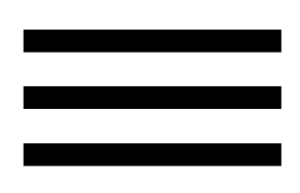 to open the menu.
to open the menu. - Select Temporary Matters. The Temporary Matters window opens.
- Click Create.
- Enter the temporary matter name.
Note: Temporary matters can also be renamed or deleted from within the window.
- Click Save.
To create a temporary matter in the Add Time window:
- Click Add Time on the ribbon bar.
- Click the Matter field and select Create Temporary Matter.
- Enter a name for the temporary matter.
- Click Create and Select. The temporary matter is saved and applied to the time entry.
Transfer Time
When you are ready to transfer timecards from temporary matter information to the confirmed, final matter information, all entries using the temporary matter are shifted over.
To transfer time:
- Click
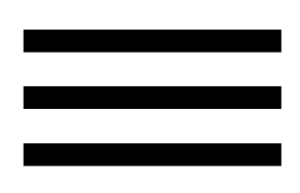 to open the menu.
to open the menu. - Select Temporary Matters.
- Click the
icon. The Transfer popup opens.
- Select the temporary matter to transfer time from.
- Select the final matter to transfer time to.
- Confirm the change and click Transfer.
- Click OK to close the popup and return to the Temporary Matters window.
Time associated with the temporary matter is now transferred to the final matter.
