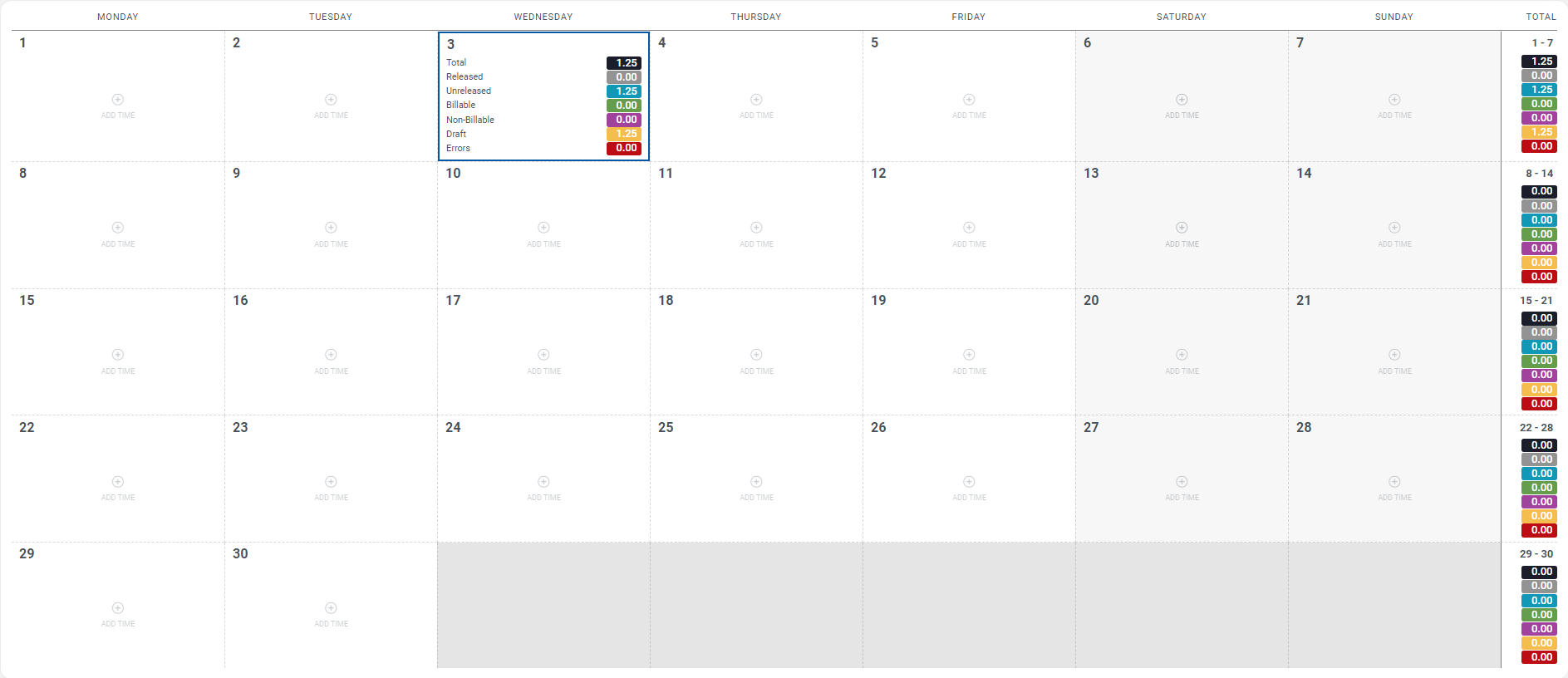
Calendar View displays your daily and weekly totals in a month-by-month view. The data summarized includes:
- Grand total of work hours entered
- Released and unreleased time
- Billable and non-billable time subtotals
- Drafted time
- Time with validation errors
To add time to a day that already has submissions, hover the cursor over the title. The Add Time icon, , appears in the upper-right corner. Click the icon to open the Add Time popup.
Customizing the Calendar View
iTimekeep displays the entire month in a grid view. Different total categories can be hidden or reordered in iTimekeep by clicking on the Settings icon, . The available toggles may vary depending on your firm’s billing system integration or administrator permissions.
