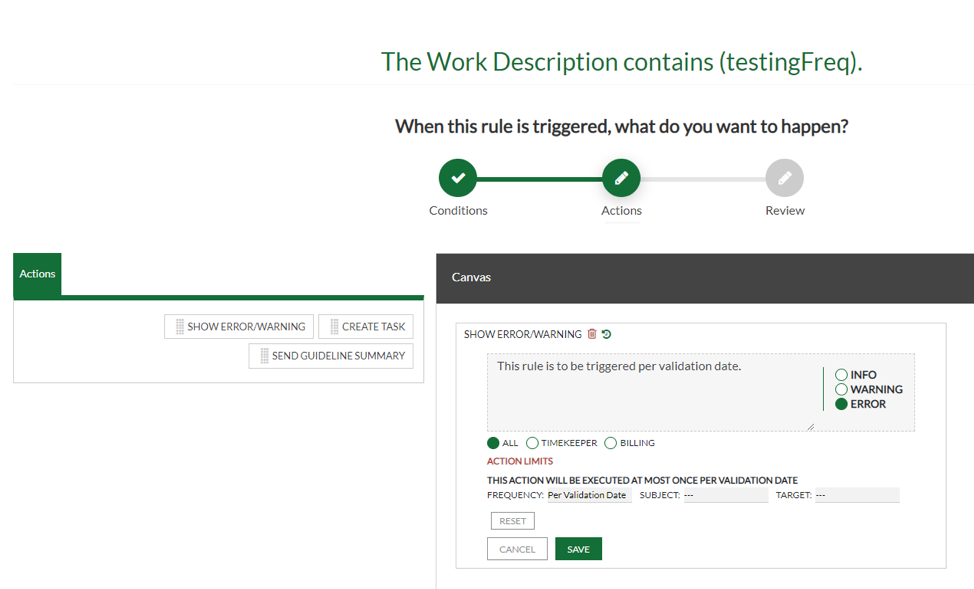Action Limits are used to set restrictions on how and when an action executes. These limits can be applied to any of the three action types. An Admin may desire to apply Action Limits to reduce the rate at which an Info validation occurs. Rather than it occurring for every validation, they may want it to occur once daily per timekeeper.
Action Limits have three parameters: Frequency, Subject, and Target. An Admin can accomplish once daily Per Timekeeper by setting the Frequency to Per Validation Date and the target to Per Timekeeper.
The Frequency of an Action Limit is limited to the following time frames: per year, per month, per week, and per validation date. The first three are self-explanatory, but the last may be unclear. Per Validation Date is similar to Per Day Frequency, but it’s based on the date of validation of the timecard. However, a Task or Guideline Summary won’t automatically be transmitted to users each day, a validation must occur first. With this concept, it is also important to keep in mind that the action will occur the first time the timecard is validated on that date, but it will not occur again until the next date of validation.
The Subject parameter is to be used to set limits on a matter or at the client level. When the Action Limits Subject is set to occur Per Matter then the Frequency applies on the matter level, regardless of any other selection codes. If it is set to Client, then all matters under the given Client will have the Frequency applied.
The Target parameter has two possible values. These two values include Per Timekeeper and Per Timecard. If a rule is set to occur Per Timekeeper the frequency is applied to an individual user, whereas the timecard target applies to all submissions that meet the filtering. So, if there were an Info validation intended to occur once for the first user in a group, the ‘Per Timecard’ target would be a good one to use.