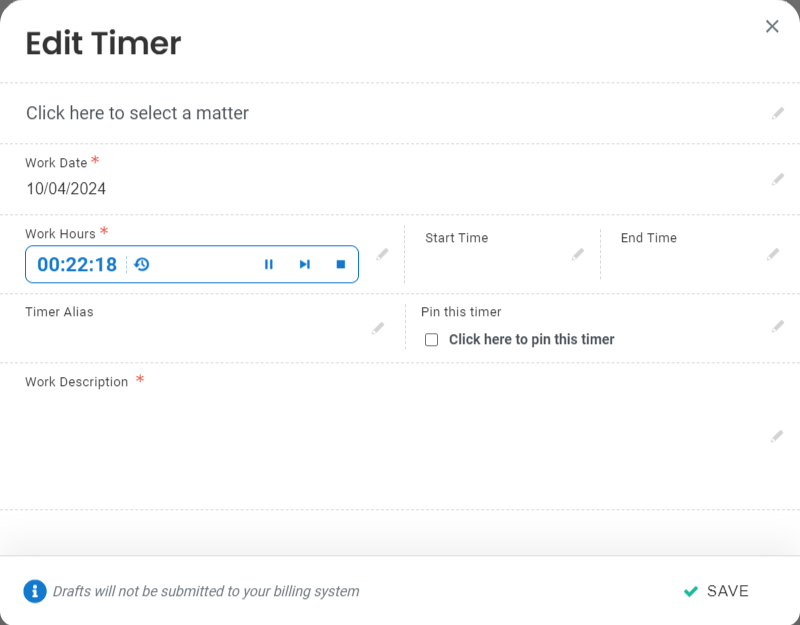To convert a timer into a timecard and submit it to your firm’s time and billing system, you need to edit and fill out the timer information.
Matter Search
When the Matter Search field is activated, suggested matters will appear in a list, ordered according to the most recently use from the past 30 days. The number of suggested matters that appear is dependent on our fir’s billing system integration.
Suggested Matters will also appear when hovering over the Add Timer button. These Suggested Matters are called Quick Timer Suggestions.
If the desired matter is not displaying in the list of suggested matters, you can enter one of the following criteria and press Search:
- Client Name
- Client Number
- Matter Name
- Matter Number
If you do not have final matter information, you can create a temporary matter. The temporary matter can be replaced at a later date. For more information, see Temporary Matters.
Timer Controls
When in the Edit Timer/Timecard window, timers have the following available controls:
| Control | Function |
| Starts or pauses the timer. | |
| Opens a drop-down where you can manually adjust the timer’s recorded value. | |
| Ends the timer, converts the counter to work hours and removes it from the timer view. If you set a start time, the timer will also automatically set the end time based on what was recorded. |
Timer History
Timers record each time they are started, paused and nudged. A timer’s values can be reverted back to any recorded point from the Timer History window. To access Timer History, click the icon.
Time Aliases
Timers can be given aliases.
To give a timer an alias, click on the desired timer and enter text into the Timer Alias field. The alias will replace the display of the Client and Matter in all iTimekeep views and screens.